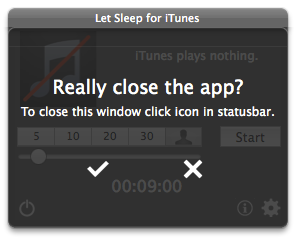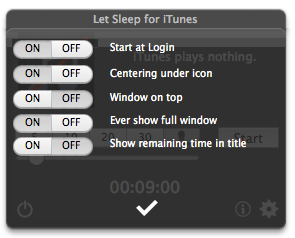Description

Let Sleep For iTunes after start appears as icon in the statusbar.
Click the symbol for open the window. Clicking the symbol when window is open will close the window.
The window shows some informations about the currently playing title in iTunes.
© 2014 Marko Reinert

General

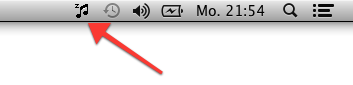
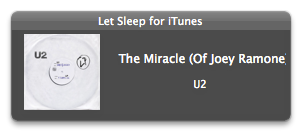
If you move the mouse inside the window it will expand and you can see more elements.
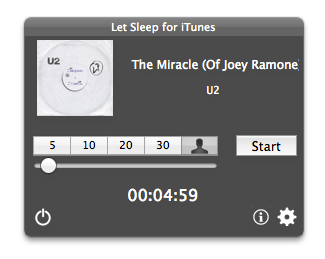
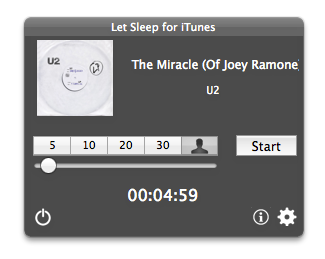
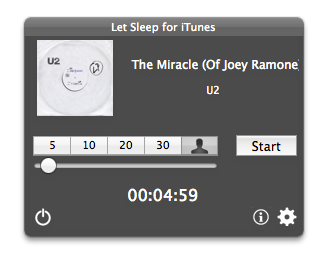
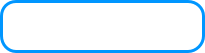
In this control you can choose the time until stopping music. Possible are 5, 10, 20 or 30 minutes.
If you click appears a slider. Therewith you can set a custom time between 1 and 120 minutes.
If you click timer starts.
The remaining time you can see below or in window title.
Clicking stopps the timer.



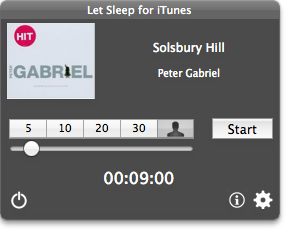

Start at Login
Launch this app when loggin in to MacOS X.
Centering under icon
If you choose ON the window will appear below the statusbar icon. If you choose OFF you can place the window somewhere on the desktop and it will shown at this place when it appears next time.
Window on top
If you choose ON the window is ever on top to the other windows.
Ever show full window
If you choose ON the window ever appears in full size with all elements. If you choose OFF the window will reduce his size if the mouse leave the window.
Show remaining time in title
If you choose ON the remaining is shown in the title of the window when timer starts.
Clicking closes preferences.
Preferences

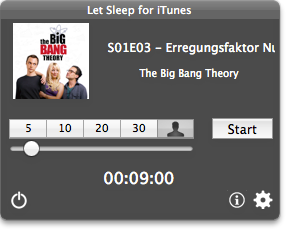

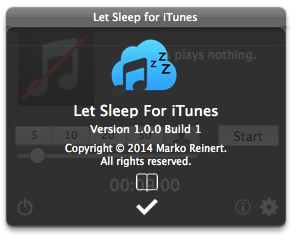

Informationen
Here you will find important informations about the app.
Opens this online help.
Close this window.


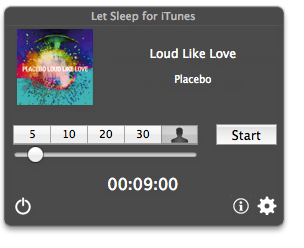
Close App

Therewith you can terminate the app. If you only want to close the window, click the icon in the statusbar.
Terminates the app.
Cancel terminating.